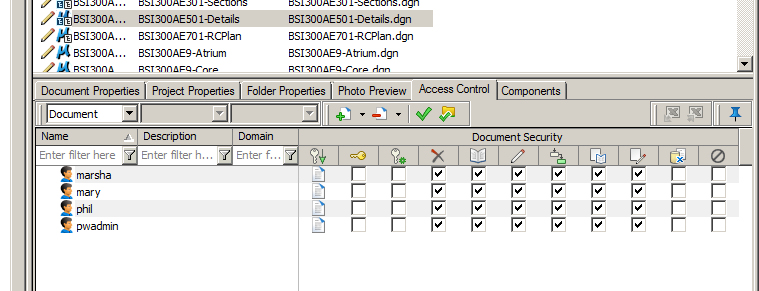To Set Permissions on a Document, Using the Access Control Tab
- Select a document.
-
In the
Preview Pane, select the
Access Control tab.
The Access Control tab displays the security settings of the current document, whether explicitly defined or inherited from its parent folder or work area.
-
On the
Access Control tab, click
Add.
The Select Security Objects dialog opens.
-
Select one or more users, groups, or access lists, and click
OK.
The selected users, groups, and/or access lists are added to the Access Control tab, with default document permissions set.
-
On the
Access Control tab, turn on/off permissions
for each user, group, and/or access list as needed and click
Apply

when finished.